Properly Disposing Old Computer Equipment
Anyone who has ever owned a computer knows that, eventually, it becomes useless. Technology moves so fast these days that our once state-of-the-art computers quickly become nothing more than garbage, forcing us to throw them away. What you may not know, however, is that a lot of computer parts are very toxic to the environment and are in fact not biodegradable.
Lead and mercury are commonly used in computers, and those two can be lethal. Cadmium can also be found in computers, and that is a known carcinogen. It should be clear, then, that proper disposal is a necessity. However, as this is a delicate process, it should be left to a company that deals in recycling, rather than something we do on our own.
It should also be clear that recycling, as a general rule, is good for our environment. Instead of rotting away in a landfill, bits and pieces of your old computer such as copper, clean steel and palladium can be reused.
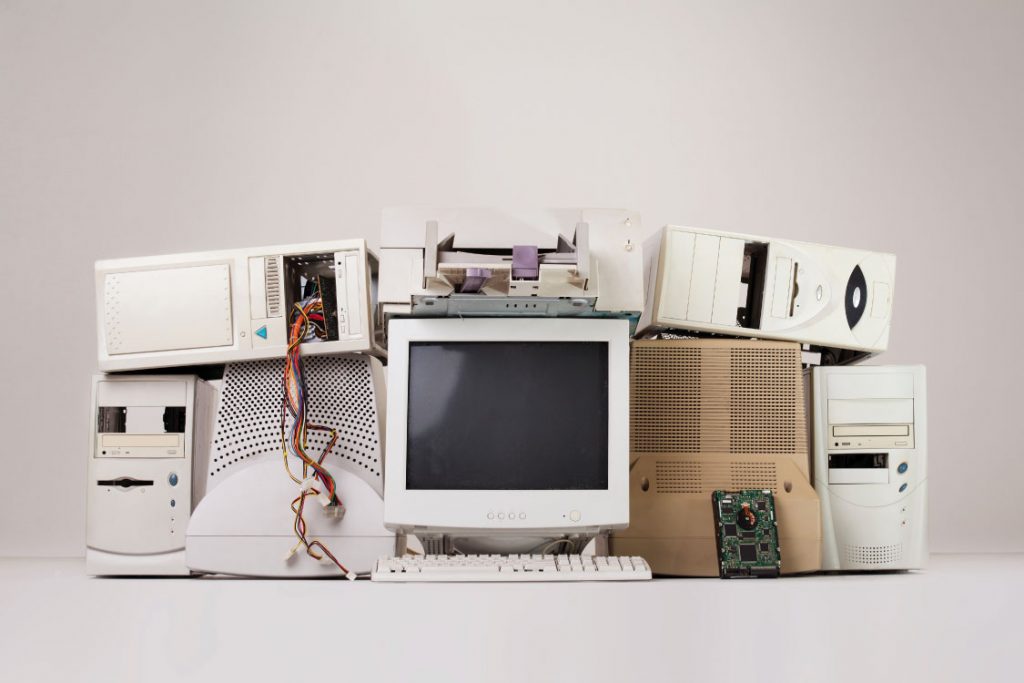
How to Dispose of Old Computer
Before you start the actual process, do the following:
- Save all your important files to an external hard drive, a USB flash drive or even a DVD-R.
- Remember to securely delete all the data in your hard drives! Do that by using software such as Darik’s Boot & Nuke. You don’t want your personal information to be accessed by others. (If you are unsure if you have done this correctly, make sure when recycling your computer you use a trusted secure data destruction company)
- If it’s a laptop, remove the battery. You may have to recycle that separately.
- Double-check to make sure that there’s nothing that you or a friend or relative could still use from the computer. For example, DVD drives can be used on any modern desktop PC.
Now you are ready to dispose your computer! Follow these steps:
If there is a recycler in your area, you should visit pay them a visit, as they will be able to help you. Google is your friend.
Be sure, however, to check for the recycler’s credentials. Sadly, there have been reported cases where recyclers do not properly dispose of equipment.
Consider contacting the company that built your PC. Here are the recycling programs of some popular brands:
Apple recycling program
Dell recycling program
Hewlett Packard recycling program
IBM recycling program
Lexmark recycling program
Lastly, keep in mind that instead of disposing it altogether, you could always donate your computer to a non-profit organisation. However, most will probably not accept a computer that is more than five-years old.

